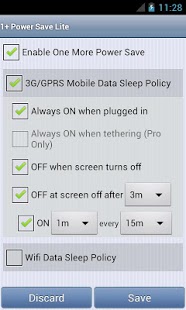1+ Power Save Setting 1.2
Free Version
Publisher Description
One More Power Save (1+ Power Save Setting) LITE Version
It is an simple and easy to use utility for adjusting your GPRS/3G connectivity and set Wifi sleep policy. This helps you to save battery power. Also it can turn on mobile data link for a while every certain period to receive and update information.
This is a small utility (
This utility is just like a setting menu, and using alarm to turn on/off your mobile data link only. There is a widget you can switch on/off when you temporary won't the mobile data link be shutdown.
No extra activities and complex computation power needed. (Of course, the FREE version is AdWare).
The PRO version will be rolled out soon. It won't contain any AD or Google Analytics features as well. The PRO version will have some features
1. Don't disconnect mobile data link while tethering
2. Disconnect mobile data link when Wifi is available
2. Has more mobile data switch on/off duration, period
3. Has schedule modes. You can schedule mobile data/wifi sleep mode
Please write me email to provide your suggestions, bugs. DO NOT write bug report or feature request in the comment because I cannot reply it.
About 1+ Power Save Setting
1+ Power Save Setting is a free app for Android published in the PIMS & Calendars list of apps, part of Business.
The company that develops 1+ Power Save Setting is RombieSoft. The latest version released by its developer is 1.2. This app was rated by 3 users of our site and has an average rating of 1.7.
To install 1+ Power Save Setting on your Android device, just click the green Continue To App button above to start the installation process. The app is listed on our website since 2012-02-17 and was downloaded 23 times. We have already checked if the download link is safe, however for your own protection we recommend that you scan the downloaded app with your antivirus. Your antivirus may detect the 1+ Power Save Setting as malware as malware if the download link to com.RombieSoft.one_more_power is broken.
How to install 1+ Power Save Setting on your Android device:
- Click on the Continue To App button on our website. This will redirect you to Google Play.
- Once the 1+ Power Save Setting is shown in the Google Play listing of your Android device, you can start its download and installation. Tap on the Install button located below the search bar and to the right of the app icon.
- A pop-up window with the permissions required by 1+ Power Save Setting will be shown. Click on Accept to continue the process.
- 1+ Power Save Setting will be downloaded onto your device, displaying a progress. Once the download completes, the installation will start and you'll get a notification after the installation is finished.